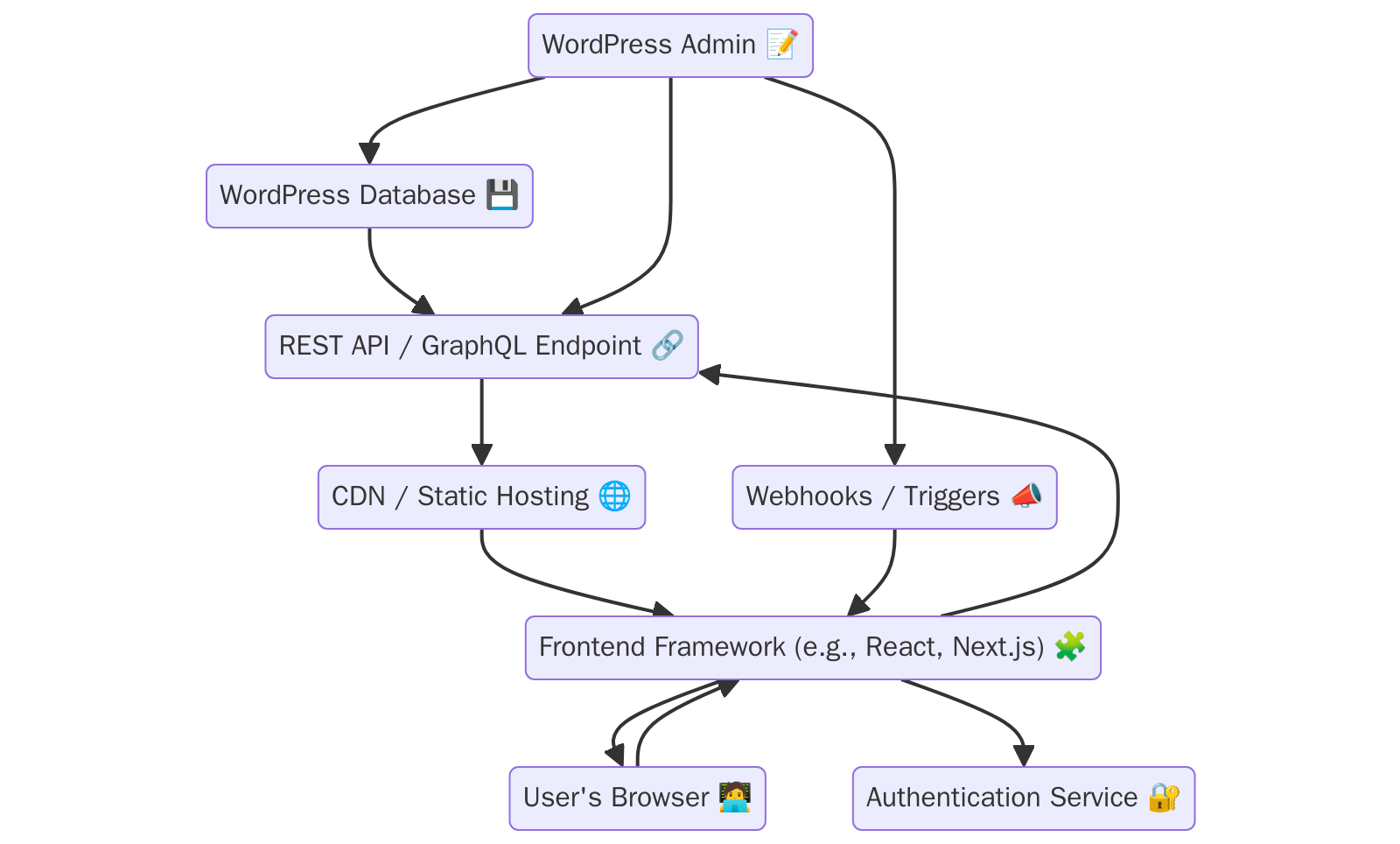
Embracing (or Not Embracing) Headless CMS Architectures
As a web developer deeply entrenched in the WordPress ecosystem, I’ve witnessed the evolution of content management systems firsthand. The buzz around “headless” architectures has been growing, promising unparalleled flexibility and performance. But is this decoupled approach the right fit for every project? Let’s delve into the intricacies of headless CMS architectures, especially within the context of WordPress, to discern where they shine and where they might not be the optimal choice.
Understanding Headless WordPress
In a traditional WordPress setup, the CMS handles both content management and front-end rendering. In contrast, a headless WordPress configuration uses WordPress solely for content management. The front end is built separately, often using modern JavaScript frameworks, and communicates with WordPress via APIs like the REST API or GraphQL. This separation allows for greater flexibility in how and where content is displayed.
The Allure of Going Headless
Enhanced Performance
By decoupling the front end, developers can optimize performance using techniques like code splitting and lazy loading. This can result in faster load times and improved user experiences, especially for content-heavy sites.
Omnichannel Content Delivery
Headless architecture enables content to be delivered across multiple platforms—websites, mobile apps, IoT devices—using the same back-end system. This is particularly beneficial for businesses aiming for a consistent presence across various digital channels.
Greater Flexibility and Customization
Developers are not constrained by WordPress themes and can build custom front ends tailored to specific needs. This flexibility allows for unique user interfaces and experiences.
Improved Security
Separating the front end from the CMS reduces the attack surface, as the public-facing site does not directly expose WordPress. This can lead to enhanced security and easier compliance with security standards.
The Realities of Headless WordPress
While the benefits are compelling, it’s essential to consider the challenges:
Increased Complexity
Implementing a headless architecture requires a higher level of technical expertise. Developers need to manage separate codebases for the front end and back end, which can complicate development and maintenance.
Higher Development Costs
Building and maintaining separate front-end applications can be more time-consuming and costly compared to using traditional WordPress themes. This approach may not be cost-effective for smaller projects or teams with limited resources.
Plugin Compatibility Issues
Many WordPress plugins are designed to work with the traditional front end. In a headless setup, some plugins may not function as intended, requiring additional development to replicate their features.
Content Preview Limitations
Content editors may face challenges previewing content in a headless environment, as the standard WordPress preview functionality is tied to its traditional theming system. Custom solutions are often needed to provide real-time previews.
When to Consider Headless WordPress
Headless WordPress is best suited for projects that require:
-
Multi-platform content delivery: Serving content across websites, mobile apps, and other digital platforms.
-
Custom front-end experiences: Building unique user interfaces that go beyond traditional WordPress themes.
-
Enhanced performance and scalability: Optimizing load times and handling high traffic volumes.
-
Improved security measures: Reducing exposure by separating the CMS from the front end.
However, for simpler websites, blogs, or projects with limited budgets, traditional WordPress may offer a more straightforward and cost-effective solution.
Final Thoughts
Embracing a headless WordPress architecture can unlock significant benefits in flexibility, performance, and scalability. However, it also introduces complexities that require careful consideration. Assess your project’s specific needs, resources, and long-term goals to determine if a headless approach aligns with your objectives.
If you need assistance evaluating whether headless WordPress is right for your project or guidance on implementation, feel free to reach out.